This week in DragonOS…
Highlight of the Week: Dragon Drone Takes Flight…
WarDragon Updates for DragonOS R36 Released…
Highlight of the Week: Dragon Drone Takes Flight
Canine Defense Technologies aims to “bridge the U.S. Defense Tech hardware gap.” This week they released the video below showing the Dragon Drone in flight: https://x.com/K9DefenseTech/status/1815904436469793026
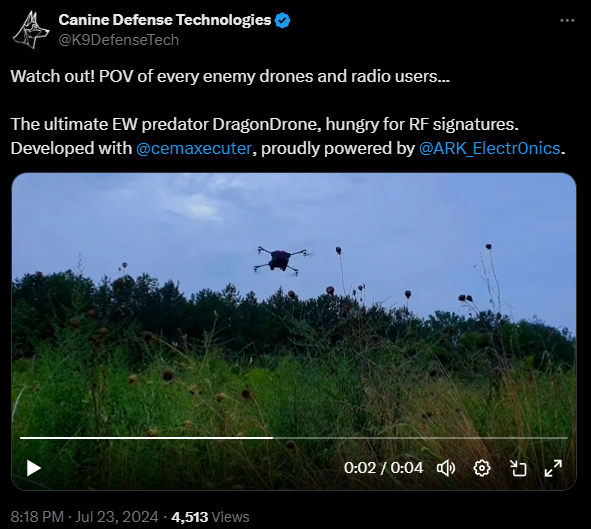
The Dragon Drone is a project that is still in development through a collaboration between Cemaxecuter, Canine Defense Technologies, and ARK Electronics. The objective of the project is to increase radio survey capabilities within DragonOS through a highly mobile platform. While the WarDragon can be carried or driven around, the DragonDrone can quickly deploy from the ground to high altitudes for favorable RF reception and traverse space in a more flexible manner than the WarDragon.
ARK Electronics provides the flight computer through its Jetson Orin PAB Carrier, which also enables a Jetson Orin running DragonOS to operate on board. Canine Defense is doing a great job integrating the aircraft body and electronics – we’re looking forward to more updates including specifications, hardware detail shots, and more videos as the drone continues towards its release. The best place to monitor updates is by following Cemaxecuter and Canine Defense Technologies on X.
WarDragon Updates for DragonOS R36 Released
Last week, we mentioned that the WarDragon is due for its update to DragonOS Focal R36. That update is now released. Don’t worry, this one doesn’t create a kernel panic, let alone a global one, like CrowdStrike’s update that went out to Windows systems this past week. If you own a WarDragon and did not receive update instructions from Cemaxecuter, please reach out to him directly via the contact information below to resolve your issue.
Included with the update is a sha256sum hash for the update file as well as a video for how to update the computer inside the WarDragon. After downloading both the download file and hash file, you can verify the integrity of the download by running the command below:
sha256sum --check WarDragon_2024-07-16-11-img.tar.gz.sha256.txt
The output should appear as follows:
dragon@dragon:~/Downloads$ sha256sum --check WarDragon_2024-07-16-11-img.tar.gz.sha256.txt
WarDragon_2024-07-16-11-img.tar.gz: OK
If you see the below output, please contact Cemaxecuter directly because the download file’s hash does not match the original value:
dragon@dragon:~/Downloads$ sha256sum --check WarDragon_2024-07-16-11-img.tar.gz.sha256.txt
WarDragon_2024-07-16-11-img.tar.gz: FAILED
sha256sum: WARNING: 1 computed checksum did NOT match
When updating your WarDragon, you will not use the USB hub to conduct the reimage. The video instructions for updating your WarDragon will alert you to this. The drive and Clonezilla Live USB will need to be connected directly to the WarDragon’s USB ports.
The process will use Clonezilla to reimage the WarDragon to R36, so before you update, back up any key files you wish to take to the new update. DragonOS comes with Timeshift by default, so you can use that tool if you prefer.
If you prefer, you can send Cemaxecuter a drive with return shipping for a free upgrade as shown in the X post below: https://twitter.com/cemaxecuter/status/1813364075914547403
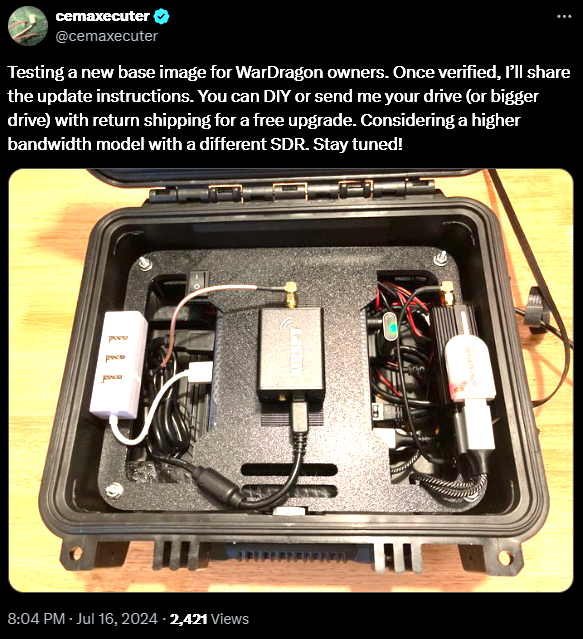
Feature Review: Tempest
Wikipedia defines TEMPEST as a “a U.S. National Security Agency specification and a NATO certification referring to spying on information systems through leaking emanations, including unintentional radio or electrical signals, sounds, and vibrations.” The specification also includes how to prevent equipment from spying attempts. In 2014, Martin Marinov developed TempestSDR which brought the capability of eavesdropping on HDMI, DVI, and VGA to SDRs such as the SDRPlay and Ettus series. TempestSDR ships with DragonOS Focal R36.
In 2021, Federico Larroca implemented TempestSDR in GNU Radio, creating gr-tempest. gr-tempest also ships with DragonOS Focal R36 and you can watch Cemaxecuter demonstrate the capability of eavesdropping with gr-tempest on electronic equipment emissions with a RTL-SDR or eavesdropping on a monitor with SDRPlay. This out-of-tree (OOT) module was updated within DragonOS to version 3.10.10 a couple of weeks ago with the rest of GNU Radio’s OOT modules. gr-tempest essentially makes the usage of Martin’s original TempestSDR in GNU Radio, which is a nice feature to have for those that are used to the GNU Radio development ecosystem. If you are interested in how gr-tempest works, you can watch Federico deliver a talk during GNU Radio’s 2021 Conference about his project.
In a separate project in 2024, Martin’s TempestSDR also became the basis of EMEye. EMEye was developed by Yan Long and Qinhong Jiang, students at the University of Michigan and Zhejiang University, respectively. Their work extended the capability of EMEye to detect images from specific camera models that have spurious radio frequency emissions. DragonOS Focal R36 ships with EMEye and you can watch Cemaxecuter demonstrate this experimental research against one of his vulnerable cameras.
Recently, researchers from the Facultad de Ingenieria (a.k.a Fing) in Uruguay developed Deep tempest. Their draft paper can be found on Arxiv and their experiments show Deep Tempest can reduce the character error rate for displaying words from digital video images using only spurious RF emissions. Deep Tempest does not yet ship with DragonOS, but you can experiment with the researchers code base using their GitHub repository: https://github.com/emidan19/deep-tempest. Deep Tempest improves on TempestSDR by using the DRUNet convolutional neural network (CNN) to infer the original video image from a set of training data rather than relying on AM demodulation and channel equalization. Deep Tempest also claims to make quality-of-life improvements on gr-tempest and TempestSDR by automatcially determining the best center frequency for image decoding and automatically determining the start of image frames by avoiding the blanking period that digital video signals use for audio and control data.
Deep Tempest relies on gr-tempest to train the CNN and for the time-being is only meant to infer text-based images. Therefore, it is suggested that users employ a GPU to accelerate the training time for Deep Tempest. Furthermore, while the developers included sample training data for experimentation, this training data only pertains to the image settings that the developers used for their tests: 1920x1080p at 60 Hz. Any modifications to these settings would likely throw off the inference accuracy. Lastly, even after users obtain training data, Deep Tempest is not able to infer images in real-time.
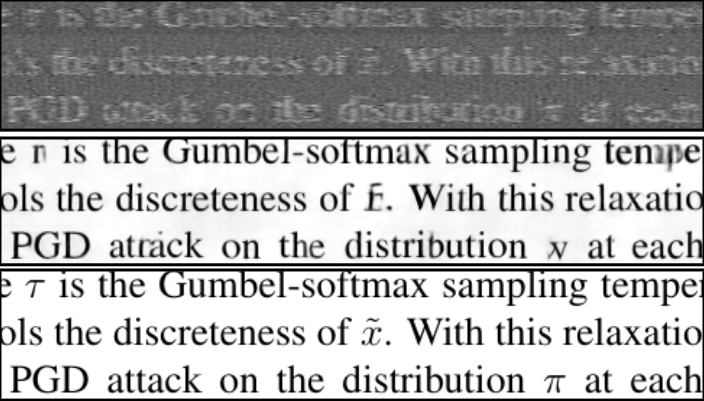
Explore More with DragonOS
- DragonOS Source for x86_64 systems: https://sourceforge.net/projects/dragonos-focal/
- Download the latest release of DragonOS for x86_64 systems, ask for support, and read about the history of DragonOS.
- DragonOS Source for Pi64 systems: https://sourceforge.net/projects/dragonos-pi64/
- Download the latest release of DragonOS for Pi64 systems, ask for support, and read about the history of DragonOS.
- Cemaxecuter on YouTube: https://www.youtube.com/channel/UC9U2kaqhE716J2WNSTcOghg
- Follow along with Cemaxecuter himself as he walks you through how to use specific SDR tools within DragonOS and explains why they are valuable.
- DragonOS Discord Channel: https://discord.com/invite/cYuS3E3k
- Join the community of DragonOS users to share your work, ask for help, or lurk for content
- Cemaxecuter on X: https://x.com/cemaxecuter
- Recent updates from the creator of DragonOS
- DragonOS Patreon: https://www.patreon.com/cemaxecuter
- 100% of contributions fund advanced features, videos, and hardware. As a thank you, Cemaxecuter will ask for your feedback on experimental features.
- For collaboration please contact cemaxecuter directly at cemaxecuter@protonmail.com